System Administration Module in Oracle
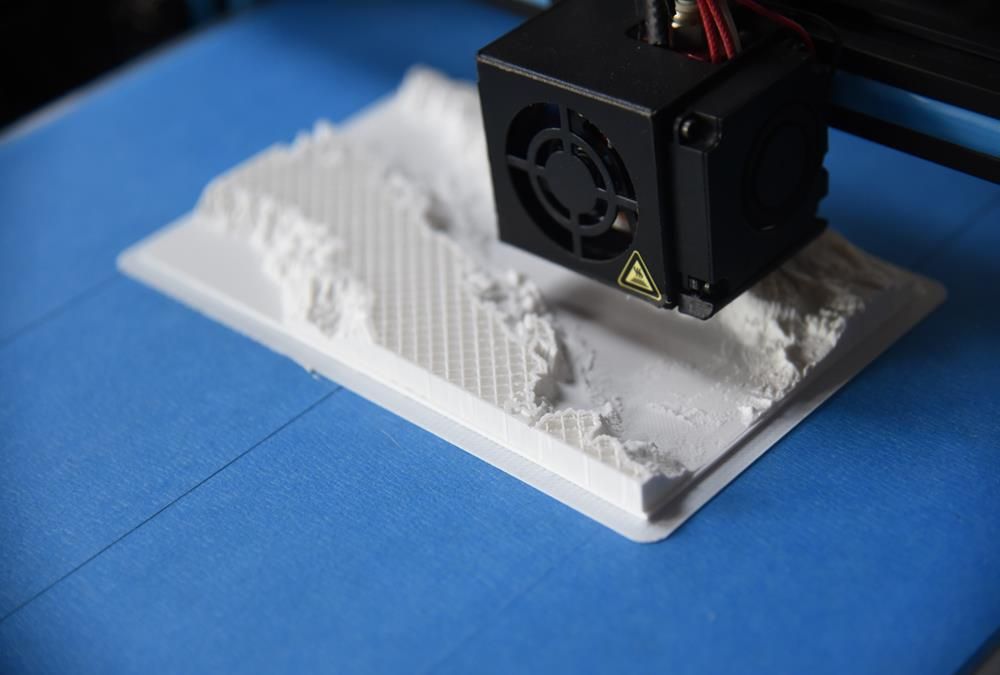
This article will provide an overview of the system administrator module in Oracle and some of the tasks that have been specifically assigned to system administrator responsibility in Oracle and what are some functions needs to be carried out by Oracle Sys Admin.
The System Administration (SYSADMIN) module is used to setup and administer application security, and the batch processing capabilities of the system. With the System Administration module you can:
- Create and maintain application users
- Create and maintain application access and security through responsibilities, report groupings, and access menus
- Setup and maintain the concurrent managers for batch processing
- Setup and maintain printer definitions for hard copy output
Features of Oracle System Administrator Module
Users
- Password protected user accounts allow users to log into the applications.
- Responsibilities are assigned to each user to define that user’s access to the applications.
Responsibilities
Responsibilities are defined to represent the business processes that must be performed on the system.
- Cost Manager
- Order Entry Administrator
- Responsibilities are then assigned to user accounts to define the processes that each user can perform on the system.
Menus
- Menus define the forms, reports, and programs that can be accessed by a given responsibility.
- Menus are constructed in a multi-level, indented fashion.
- Top menus are assigned to responsibilities to define the forms that users can access.
Concurrent Programs and Managers
- Concurrent programs define the reports and other programs that run in batch mode in the concurrent managers.
- Concurrent programs can have optional or mandatory parameters.
- Compatibility rules can be defined to manage potential conflicts between programs.
- Concurrent Managers take care of queuing, scheduling, running and maintaining batch-processing requests from online users.
- Concurrent requests are run in parallel with online activity.
- Numerous concurrent queues can be defined, and specific programs can be restricted to run in certain queues.
Printers
- Numerous printer drivers and printers can be defined to direct hard copy output of concurrent requests.
- Printers can be local printers or network printers
- Hits: 7964
