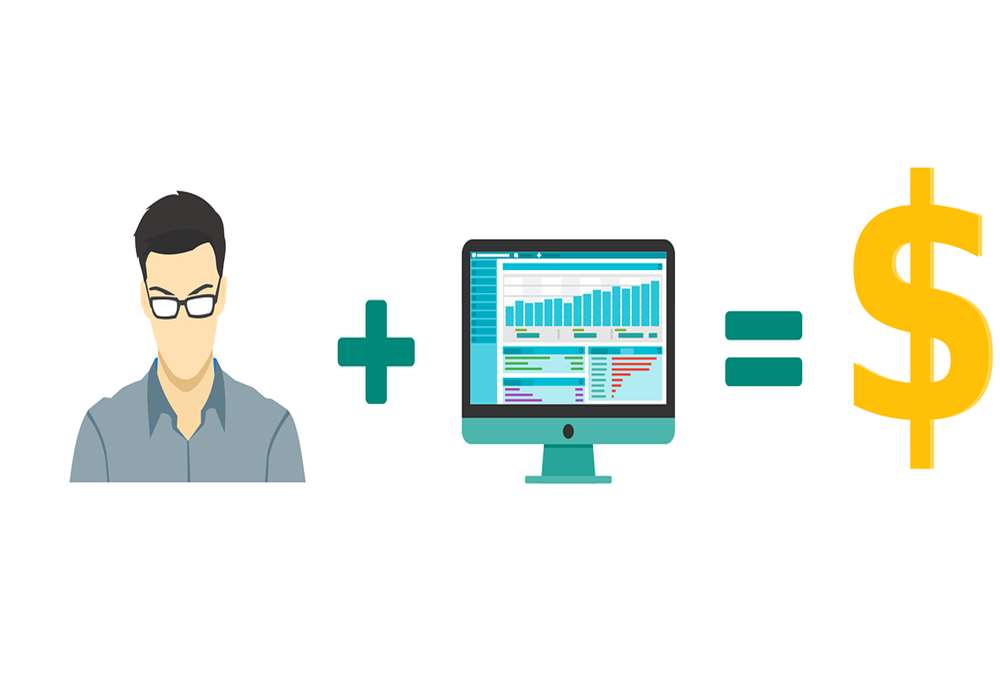- Home
- Business Processes
- Industry Knowledge
- Aerospace Industry
- Automotive Industry
- Banking Domain
- BFSI Industry
- Consumer/ FMCG Industry
- Chemicals Industry
- Engineering & Construction
- Energy Industry
- Education Domain
- Finance Domain
- Hospitality Domain
- Healthcare Industry
- Insurance Domain
- Retail Industry
- Travel and Tourism Domain
- Telecom Industry
- Leadership Skills
- eLearning
- Home
- Functional
- Treasury Management
- Manual Clearing
Manual Clearing
In manual clearing, Bank statement details are to be matched manually considering certain rules. Learn the steps involved in manual clearing of bank transactions.
Manual Clearing
This method requires you to manually match bank statement details with system transactions.
The method is ideally suited to reconciling bank accounts that have a small volume of monthly transactions.
You need to also use the manual reconciliation method to reconcile any bank statement details that could not be reconciled automatically.
Steps in Manual Clearing
- Check off all checks that are listed on the bank statement as having cleared the bank.
- Check off all deposits that are listed on the bank statement as having cleared the bank.
- Enter as expenses all bank charges appearing on the bank statement, and which have not already been recorded in the company's records.
- Enter the ending balance on the bank statement.
- If the balances do not match, then continue reviewing the bank reconciliation for additional reconciling items.
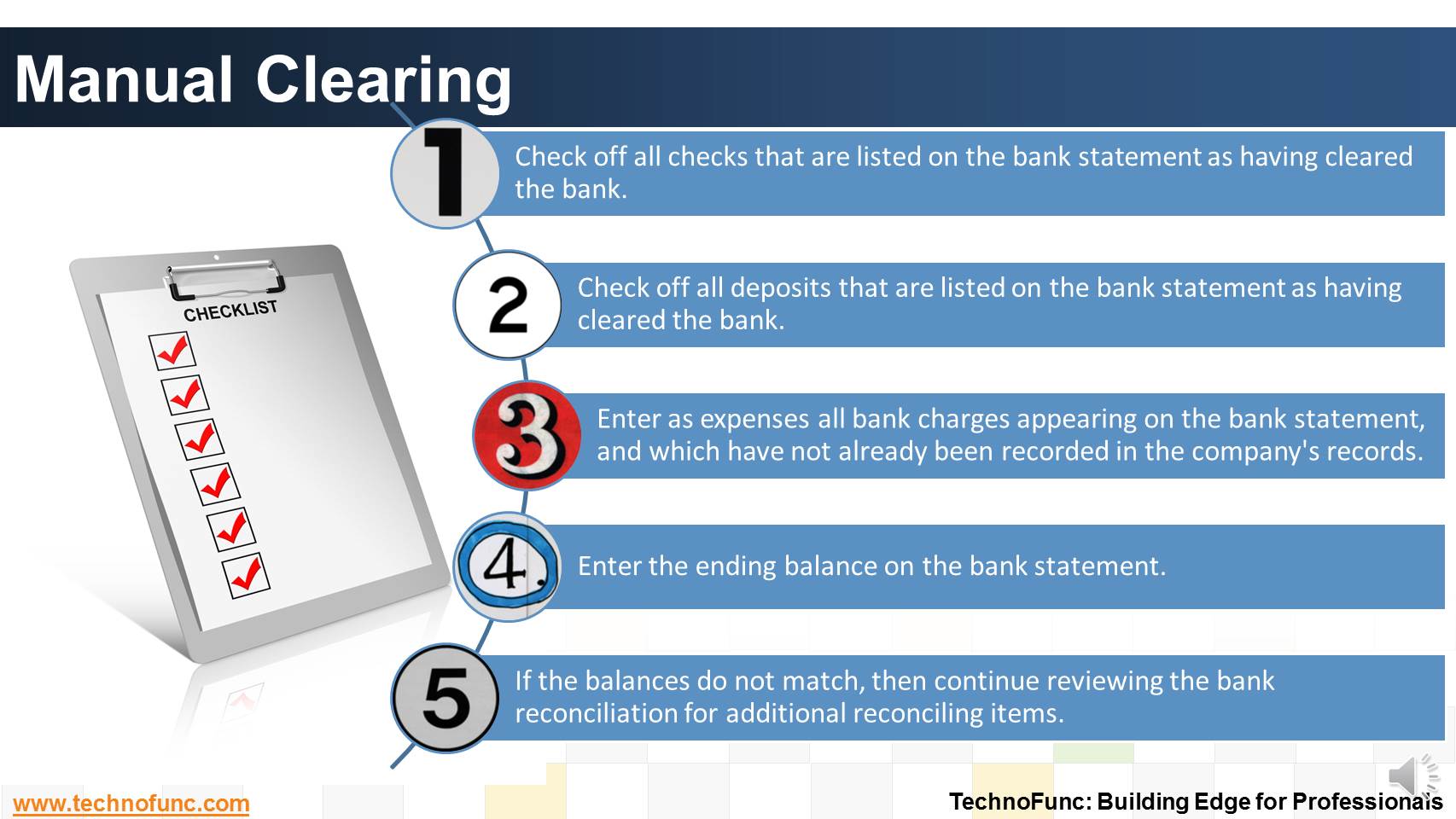
Related Links
You May Also Like
-
Introduction to Cash Clearing Process
Unravel the mystery behind clearing accounts. Learn why clearing accounts are used in finance and accounting. Learn why so many clearing accounts are defined in ERPs and Automated Accounting Systems.
-
Introduction to Bank Reconciliation Process
These set of articles provide a brief introduction to Bank Reconciliation Process. This topic not only discusses the meaning of bank reconciliation process but also discusses how this process in handled in new age ERPs and Automated Reconciliation Systems.
-
Although there is no straight forward answer to the question, how to best organize a treasury function, this article provides an generic view of the way large MNCs creates departments or sub-functions within the treasury function.
-
What is Invoice to Cash Process
In this article, we will explore the business process area known as; Invoice to Cash; Also known as I2C. Learning objectives for this lesson are: Meaning of Invoice to Cash Process; Sub Processes under Invoice to Cash; Process Flow for Invoice to Cash; Key Transactions Fields; Key Setups/Master Data Requirements.
-
In the previous article we talked about the meaning of the account reconciliations. Now as you now the definition of account reconciliation, in this article let us see why it is carried out.
-
The terms Treasury Management and Cash Management are sometimes used interchangeably, while, in fact, the scope of treasury management is larger and includes funding and investment activities as well. Learn all about Treasury Management here!
-
Unravel the mystery behind clearing. Why we use clearing accounts. Find the relevance of word "Clearing" in business context.
-
Suspense and clearing accounts resemble each other in many respects but there exists important fundamental difference between the two. Read more to explore these differences.
-
Cash Management - Integrations
Cash Management integrates cash transactions from various sources like Receivables, Payables, Treasury and creates reconciliation accounting entries after matching transactions with Bank Statements.
-
What is Account Reconciliation?
Before you understand the Bank Reconciliation Process it is important to understand what is account reconciliation and why it is carried out.
Explore Our Free Training Articles or
Sign Up to Start With Our eLearning Courses

About Us
Learning
© 2023 TechnoFunc, All Rights Reserved